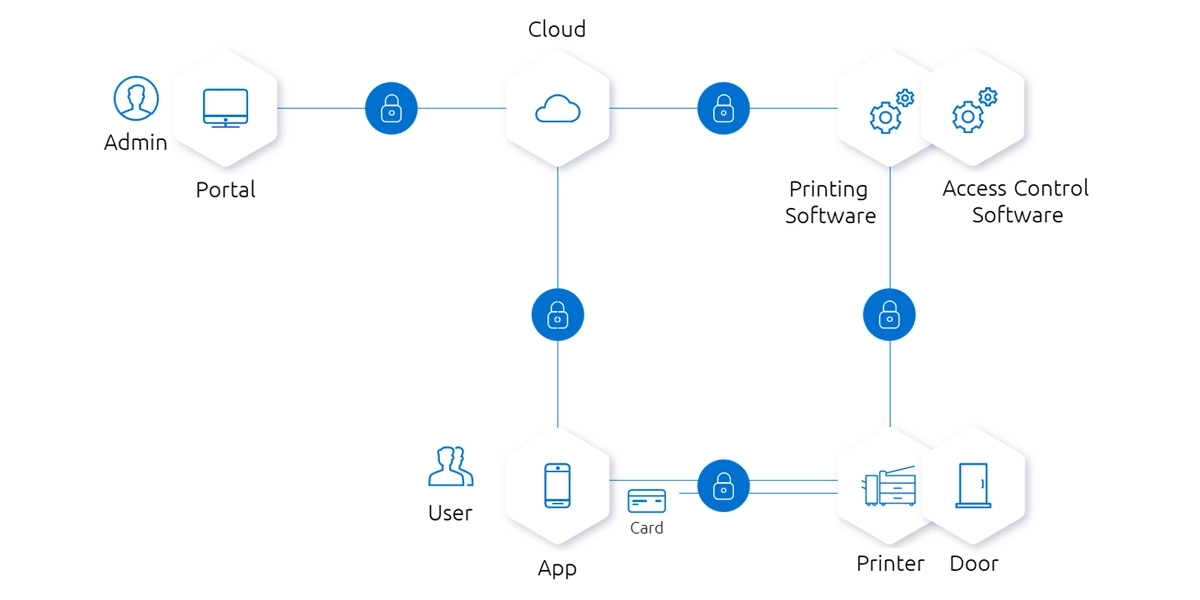KleverKey perfectly complements mobile apps and a comprehensive cloud service for your printing or access application. Just use your smartphone as you would your badge.
KleverKey credentials and subscriptions can be purchased via ELATEC – please contact your sales representative for more details.
The right product
for you?

KleverKey adds mobile credential functionality to an ELATEC TWN4 BLE capable reader with ease. KleverKey is fully integrated into the ELATEC DevPack structure and configuration is as simple as adding a standard RFID tag to an ELATEC reader.
As an administrator, you can manage permissions easily by using the KleverKey portal or a connected application.
As a user, you can use your smartphone to securely start your printing job. Or open doors. Or unlock cabinets. No more need to carry a badge with you.
Product Features
Works on any ELATEC TWN4 reader with BLE functionality
Credentials can be purchased via ELATEC
Events & activity logs
Invite new users
Works with Bluetooth® Low Energy
Proven security with industry-standard encryption
Grant & revoke anytime, anywhere (permanent or restricted permissions)
Request a permission
Use your smartphone instead of your badge
Knowledge
KleverKey for Coworking
(Zurich, Switzerland)
The powerful KleverKey API allows integration with different booking platforms to simplify and digitalize the whole booking process. Users can book a room and immediately receives the digital key to open the room.
How to register as a new KleverKey user
You'll see what steps you need to do to become a registered and verified KleverKey user.
Add a new Admin
This video shows how an admin can add another admin to his account by means of the KleverKey portal.
Admin grants permission
This video shows how an admin can grant a permission to a user by means of the KleverKey portal.